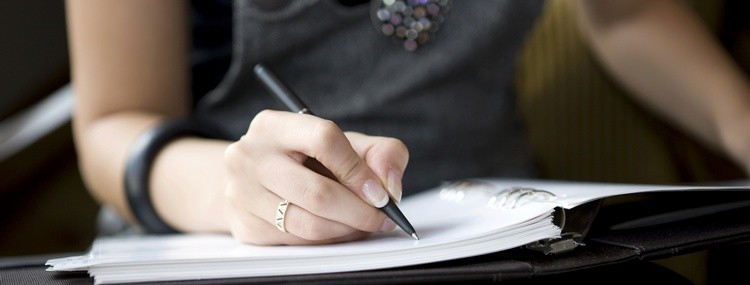Have you posted a video on Facebook recently? Noticed an option to “go live”? Don’t freak out, that’s just one of Facebook’s upgrades this year, along with the new marketplace tab on the mobile app. Facebook Live allows people and pages to broadcast live video from anywhere with an internet connection, with most mobile devices.
Still have questions? Do you want to know if your business should use Facebook Live? (you should!) Do you want to know how to use Facebook Live? We’ll run through some of the basics, and then give you some tips and tricks to help make your Facebook Live broadcasts easy, fun, and most importantly, marketable!
Much like similar apps like Periscope, Meerkat, and MeVee, Facebook Live allows you to broadcast live video straight from a smartphone. However, instead of inviting people to a different app, you can utilize the customer base you already have on Facebook. Even after the broadcast is finished, users can go to your page and re-watch the live broadcast.
Many people in social media marketing first used Facebook Live to talk about technology, blogging, and social media, but once the service expanded, news outlets began using the service heavily, as it’s cheaper than setting up a live broadcast, and can be done almost anywhere. However, Facebook Live can be an excellent way to show off products or services for your business! Here are some ways to first start using Facebook Live and improve your broadcasts!
Prepare!
This may seem obvious, but you’d be surprised how hard it is to stay focused while on camera. Write up some talking points ahead of time and make sure that you’re not reading straight from your notes – focus on the camera or person you’re talking to. It also helps to shoot your broadcast with a background, whether this is a wall or maybe a set you already have, but making sure your content is the main focus. Make sure that you have a stable camera as well, a tripod and mount for a phone do wonders, especially if you plan on doing a lot of broadcasts.
Interact!
It’s important to keep your Facebook audience active and engaging with your content. This is an easy and free way to keep people coming to your brand. Before you do a broadcast, make sure to promote it! A simple step, keeping your audience aware of the upcoming broadcast. This can be done in a single post, a few hours before you plan to go live. During the broadcast, make sure to answer viewer questions and comments. Making sure to talk to viewers not only engages them, it makes them feel like a part of the process. After the broadcast, make sure to write a thank-you comment, because people will be able to see your broadcast afterwards, the view count can only go up!
Optimize and Analyze
The best part about marketing online is the instant analysis that you receive. Facebook’s analytics tools are great because there is so much each member gives to Facebook to analyze. Not only can you check usual demographics, but also the percentages of how long people viewed the video, even on what device. Using these metrics can help you to analyze what you did right and wrong. Even trying different set-ups and personnel work too! Try out a lot of things to see what your audience likes and doesn’t like.
Facebook Live is one of the newest and most powerful tools Facebook has introduced. In the short time that it’s been around, people and pages have used it to showcase their brand, products, and ideas. Your business might be able to use it as well, and we hope this blog has helped! If you’re looking for more help with your social media, or just general digital media help, the people at Media Components are the best people to call! (215) 396-3311